7 Key Steps If You Lose Your Smart Phone
Category: Home and Garden
April 19, 2017 — Just about everybody has an iPhone, smart phone, or at least a vintage flip phone. If you own one of the former two devices, you have made a significant investment, one that would hurt if you lost it. Unfortunately you could experience that pain all too easily if you lose it (done that several times!), take it swimming (that too), or have it stolen. This article will focus on what to do if you lose your phone, and why you have pretty good odds of finding it again, if you take the right steps.
Although Apple claims in advertising that the iPhone 6 starts at $200, higher performance models can easily go to $400 (plus a $450 subsidy from your carrier). But by the time you attach it to a 2 year plan, your total cost will probably not be less than $500 and could go over $1000 (See ZDNet article on costs). Models from other manufacturers are also expensive.
Ouch
So when your editor lost his phone yesterday – Ouch! We were on a solo bikeride, iPhone safely in shorts pocket. Except about a half hour into yesterday’s ride, the phone wasn’t so safe, in fact it wasn’t even there. After backtracking several miles to look for it – still no phone. Using a friend’s iPhone and his Find My Phone option (with our apple ID), a map showed the phone in the middle of an intersection about 2 miles away. More about what happened there later.
To avoid losing your phone – follow these 7 steps (these are for an iPhone, but Android and Samsung phones have similar steps):
1. When you buy your phone (or now if you didn’t do this already), activate iCloud, and under that, activate Find My Phone. The vendor should help you with this.
2. Set up your phone to require a passcode or fingerprint before it can be used. That might seem like a pain, but it’s not. A passcode was the key to your editor’s happy ending.
3. If you think the phone is lost, sign in to icloud.com/find on a Mac or PC, or use the Find My iPhone app on another iPhone, iPad, or iPod touch. If using someone else’s device, sign in with your Apple ID and password.
4. Find My Phone will show you where the phone is on a map.
5. Before you go to pick it up, you need to take action at the icloud site or Find My Phone app. The first thing to do is turn on Lost Mode. Using that you can: remotely lock your device with a four-digit passcode, display a custom message (like a reward) with a phone number to call on your missing device’s Lock screen, and keep track of your device’s location. Once you have it in Lost Mode, no one can turn off the phone or use it without entering the 4 digit code. You can also erase all data, which you should consider if your phone didn’t require a passkey or fingerprint.
6. Go to where Find My Phone says the phone is. Obviously you should use some discretion. You might want to call it first and see if someone answers. If it is in a private home or unsavory situation, get backup or even the police to help.
7. If you can’t find the phone but it says it is there – call it. Civilian GPS isn’t accurate down to the foot – it might not be exactly where it says it is.
A happy iPhone ending – after a while
So back to our story. We went to the middle of the intersection where the Find my iPhone app said it was – but couldn’t find the device (for the record, we had not been anywhere near this intersection that day). Inquired at a coffee shop and several passersby – but no one had seen it. Giving up and assuming it had moved on, we went back home and looked on the app again. Which said it was still there. So back to the intersection, this time with the wife and her phone. Still couldn’t find it, repeated inquiries to no avail. Then, about ready to give up, we saw a trash can and looked inside, just for the heck of it. And there it was! Safe and sound – and displaying the message that it was lost, there was a reward for finding it. One mistake: we would have found it earlier if we had called the lost phone at that location – would have heard it ring inside the trash.

Passcode to the rescue
Our theory is that because the phone couldn’t be used without entering the correct passcode, whoever found it finally gave up trying to use or sell it. And not wanting to get caught with it, or maybe just they were not a very nice person, they tossed it in the trash.
Bottom Line
Don’t put your smartphone investment at risk. We are at a certain age when bonehead moves are an everyday occurrence – misplacing a phone is no challenge. So take the steps outlined above and maybe you will have an outcome as happy as your editor’s.
Comments
Do you have any tips for protecting your smart phone? Please share in the Comments section below.

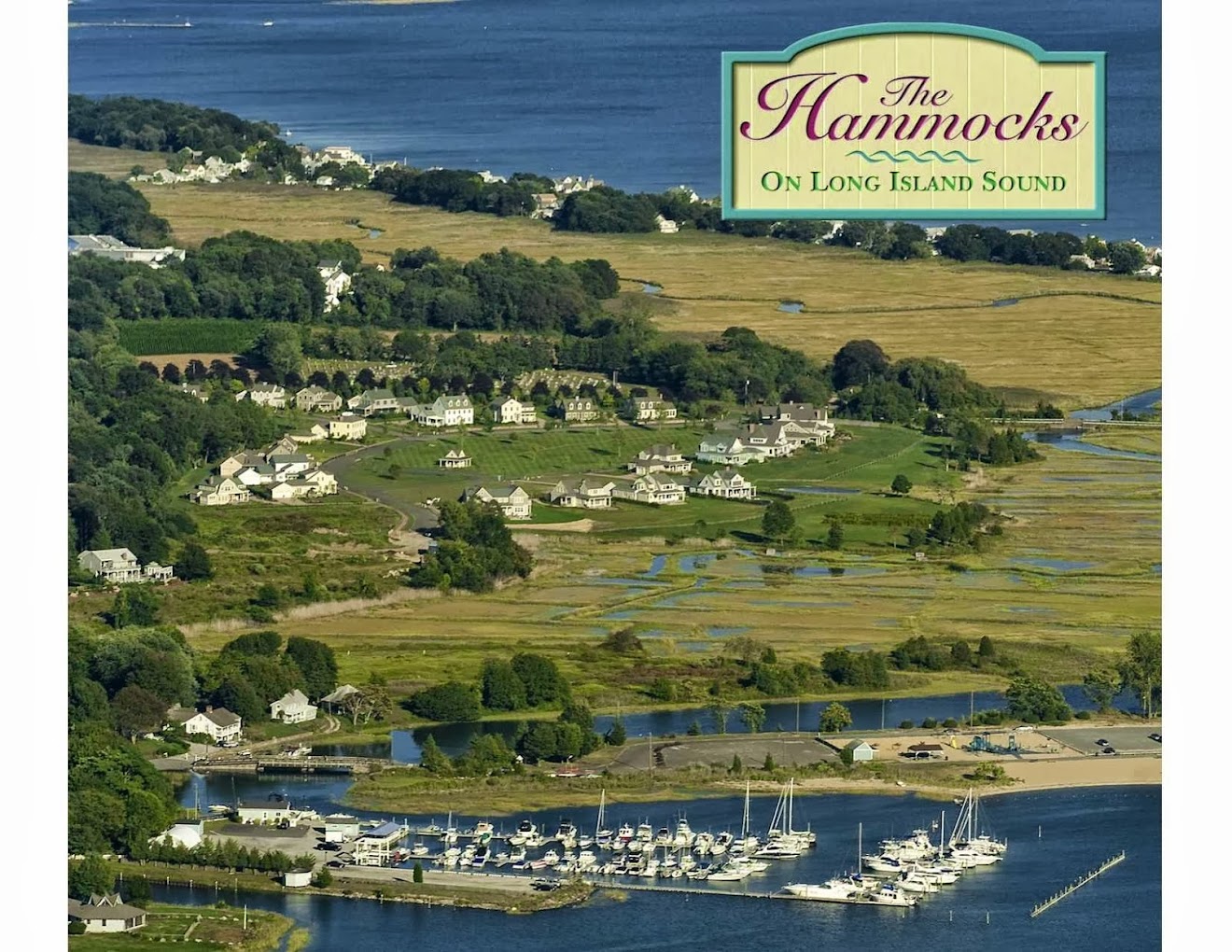




Comments on "7 Key Steps If You Lose Your Smart Phone"
Ann says:
So clear and helpful advice - thank you!
Linda says:
Semi helpful advice. To be really helpful, you would have explained how to turn on lost mode.
Editor's note. Go the link we provided in Step 3 of the article, https://www.icloud.com/#find
When you get there click on the item you lost and you will see a menu which has the Lost and Erase options. Follow instructions from there. Really quite simple.
Rosemary says:
I wonder if he meant "lock" mode instead of "lost" mode.
Editor's note: It is Lost mode (at least with Apple). But that will lock it.
Marianne says:
Absolutely great advice! I left my phone in a taxi last year, password protected but did not have the Find My Phone app. The driver turned it off and tried to keep it but my son in law knows the owner of the company and recovered my phone. First thing I did was enable I Cloud and Find My Phone.
Pat Kennedy says:
Thanks for this great reminder, dear Editor. I'm printing this out and instituting your suggestions immediately.
I love this story about a lost phone: a friend was at her summer place and went for a walk in the wood to go to a cookout. When she returned home, her noticed that her phone was missing. Several people, actually quite a few, retraced her steps through the woods but to no avail. Phone was lost. Months later, as she was packing up to move to a new house, she noticed a lump in the back pocket of a pair of pants. Sure enough, there was her phone -- of course in the pants she wore that fateful night. Chalk that one up to too many glasses of wine and too much fun to remember to look in the obvious places.
And...it wasn't me who was too merry that night!
Pat M says:
Thanks for this very informative post. I plan to implement all the steps immediately!!
Susan T says:
I knew about this feature but decided to go through the steps you provided to familiarize myself with the process. Now I know how to activate lost mode. I printed out a copy of the steps because if I ever lose my phone I'm sure I'll panic and go blank and forget everything. Thank you very much for the information and for giving me an incentive to learn the process, which I hope I never need to use.